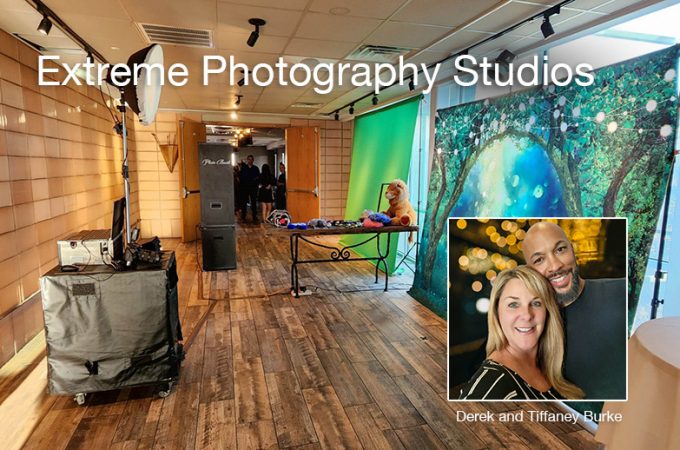Communication with the customer is but one key component of our success. Meet Larry Selleh, founder of MD Mojo Photo & Video Booths which has served the Maryland area for over 13 years. What’s your story? Tell us about your business. I first learned about the photo booth business back
Category: Photo Booth
Use Epson T-Series Printers and Adhesive Media to Personalize Your Printers and Other Equipment Personalizing your printers and equipment is something every business should be doing. Whether you are a photo booth owner, event photographer, or studio, you can create an impressive image for your business. Learn More About Epson
We are a small business that collaborates with companies to bring their ideas to life. I am pleased to introduce you to Rudy Diaz, owner of RD PhotoVideo Booth located in New York City. Here’s his story. Tell us about your business RD PhotoVideo Booth was established in 2015 by
Shane and Susan Kiesner We get a lot of bookings because of the uniqueness of our business name, and we are often asked how we came up with it. In this customer profile, I am pleased to introduce you to Shane Kiesner, owner of Smiling Dog Entertainment located in Des
We strive on serving every client to bring their vision to life. In this customer profile, I am very happy to introduce you to Karsha Ross, owner of TK Kapture Memories, located in Ennis, Texas. After a major career change and life changing event, her passions brought photo booths to
Meet Derek and Tiffaney Burke, owners of Extreme Photography Studios located in Dallas, Texas and have been in business since 1999. What’s your story? Tell us about your business In the early years, we provided digital event photography services to little league sports teams in the Dallas Fort Worth area
“We got here by taking the time to learn our equipment, cameras, lighting, printers, and software.” I’m pleased to introduce you to Rich Lincoln, owner of Fun Flips Entertainment located in Boston, MA. They have been in business for over 25 years and is one of our best customers. Tell
Known as “The Cube,” the DNP QW410 is perfect for photo booth operators, event photographers, and ID photo solutions. And now with a new firmware update, the QW410 now has new exciting print sizes! Current Print Sizes With 4×6” media: 4×6″, 4×4″, 3-2×4” With 4.5×8” media: 4.5×8″, 4.5×4.5″, 4-2×4.5” With