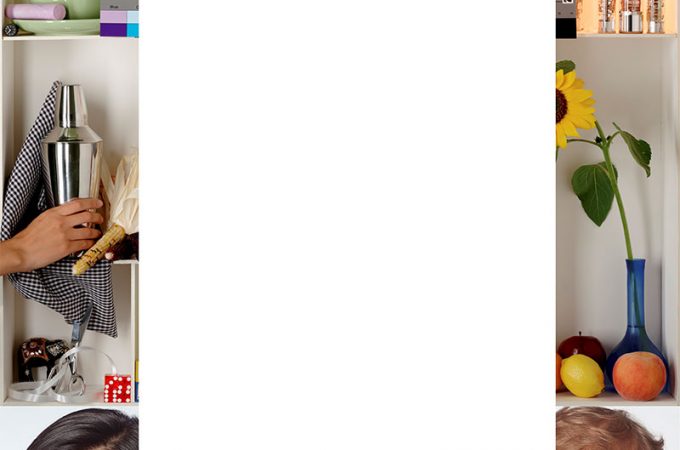Known as “The Cube,” the DNP QW410 is perfect for photo booth operators, event photographers, and ID photo solutions. And now with a new firmware update, the QW410 now has new exciting print sizes! Current Print Sizes With 4×6” media: 4×6″, 4×4″, 3-2×4” With 4.5×8” media: 4.5×8″, 4.5×4.5″, 4-2×4.5” With
Category: Tech Support
“Help, my prints are too dark, how do I correct my printer?” This is a question I hear every so often. My response is usually, “what makes you think it is the printer that is too dark (or light)?” Their reply is almost always the same, “because the print is
Follow the instructions below to load the Windows driver and some print options for the Fujifilm ASK-300. Install the Latest Driver Get the ASK-300 driver installer here, www.fujifilm.com/us/en/business/photofinishing/photo-printer/ask300/support. Be sure to select the correct Windows version and whether you have 32bit or 64bit. Download and extract. Plug in and turn
A recent Windows 10 update is causing partial prints when right clicking to print from Windows File Explorer or the Desktop or Windows Photo Viewer. The second patch has been released from Microsoft. Here is a report on the fixes. https://www.ghacks.net/2021/03/19/microsoft-releases-second-update-to-fix-printing-issues-on-windows-10/ These fixes address an issue that fails to print
NOTE: If you are planning to store your Fujifilm DX100 for extended weeks, please contact our support team at 214-342-9290 or email support@imagingspectrum.com for assistance. To avoid a clogged nozzle and to keep your DX100 maintained, follow the instructions below to make sure your printer remains in top condition. Best
This easy to use, browser-based app makes it easy to manage your professional Epson wide format and DTG printers. Questions about Epson Edge Dashboard? Call an Epson Specialist today at 214-342-9290 or e-mail inkjet@imagingspectrum.com
Although letting your printer handle color will generally deliver a great print, it can be more accurate to let Photoshop manage colors, especially with third-party media. Learn how to manage colors with Photoshop for your specific printer, and what rendering intent to use when editing. Visit our Epson Certified Solution
After the newest Mac OS 10.15 release there have been some issues loading and reloading the Mac 4.02 (3.02) driver. This past Friday Fujifilm released the new 4.06 (3.06) driver. It makes it easier to load the DX100 onto Mac OS 10.15 Catalina. It also works with 10.11 and higher.