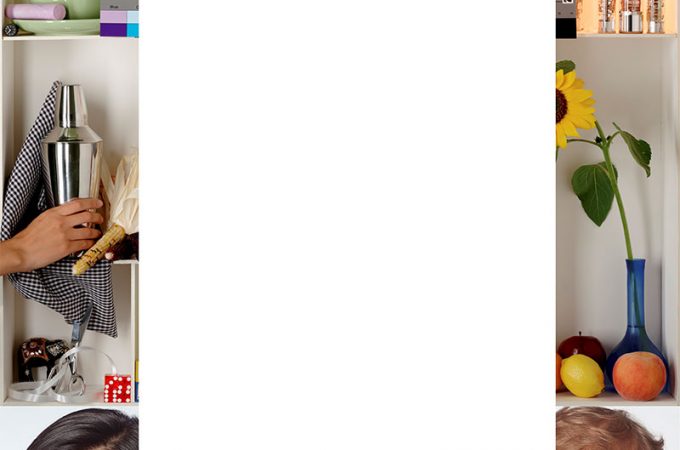See why the Fujifilm DX100 is still one of our top recommended printers for event and studio photographers. In the bustling world of event photography, one device stands as a beacon of reliability and excellence—the Fujifilm DX100 Photo Printer. Despite its seasoned presence in the industry, the DX100 continues to
Known as “The Cube,” the DNP QW410 is perfect for photo booth operators, event photographers, and ID photo solutions. And now with a new firmware update, the QW410 now has new exciting print sizes! Current Print Sizes With 4×6” media: 4Ă—6″, 4Ă—4″, 3-2×4” With 4.5×8” media: 4.5Ă—8″, 4.5Ă—4.5″, 4-2×4.5” With
Perfect for On-site Photo Booth and Event Photography Although the HiTi P525L has been available for 6 years, we have not written about it yet, so we are catching up now. The HiTi P525L replaced the 520L and uses the same media and driver as its predecessor. It is also
“Help, my prints are too dark, how do I correct my printer?” This is a question I hear every so often. My response is usually, “what makes you think it is the printer that is too dark (or light)?” Their reply is almost always the same, “because the print is
Follow the instructions below to load the Windows driver and some print options for the Fujifilm ASK-300. Install the Latest Driver Get the ASK-300 driver installer here, www.fujifilm.com/us/en/business/photofinishing/photo-printer/ask300/support. Be sure to select the correct Windows version and whether you have 32bit or 64bit. Download and extract. Plug in and turn
With printer availability being difficult at the beginning of 2022, it’s nice to have the option of a really good printer from a big name in photography, the Fujifilm ASK-300. Although not a new printer, it has been out for a few years, but we have plenty of them in
A recent Windows 10 update is causing partial prints when right clicking to print from Windows File Explorer or the Desktop or Windows Photo Viewer. The second patch has been released from Microsoft. Here is a report on the fixes. https://www.ghacks.net/2021/03/19/microsoft-releases-second-update-to-fix-printing-issues-on-windows-10/ These fixes address an issue that fails to print
Studio to Go? WOW Your Clients by Printing On Site This is an online, half-day pre-convention class lead by Bill Vahrenkamp, Cr.Photog., CPP of Imaging Spectrum. Bill will show you how to take the whole studio anywhere the client requires. If you are doing events, step and repeats, Santa Claus, proms,