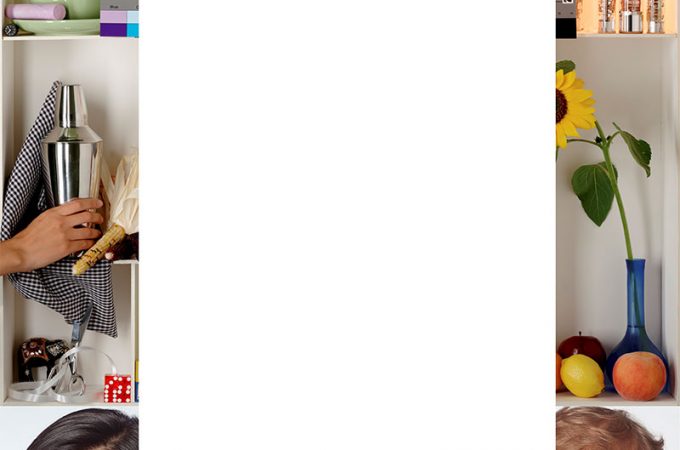This video shows you how it easy it is to create your own seamless, repeating pattern to create wide format sublimation products such as wallpaper, fabric, and many other sublimation products! Epson F Series Printers The New Epson Surecolor F570: Diving Into its Key Features The Best Epson F-Series Printers
Category: Tutorials & How-To
A recent Windows 10 update is causing partial prints when right clicking to print from Windows File Explorer or the Desktop or Windows Photo Viewer. The second patch has been released from Microsoft. Here is a report on the fixes. https://www.ghacks.net/2021/03/19/microsoft-releases-second-update-to-fix-printing-issues-on-windows-10/ These fixes address an issue that fails to print
Did you know you can get great results printing on polyester with the Epson F2100 direct to garment printer? The F2100 is not for cotton blends only! We show you how to print on polyester with you Epson DTG printer. Read more: Direct-to-Garment Printing Epson SureColor F2100 WE DTG Printer
Did you know YouTube is the #2 search engine in the world? “YouTube processes more than 3 billion searches a month. 100 hours of video are uploaded every minute. It’s bigger than Bing, Yahoo!, Ask and AOL combined,” according to Mushroom Networks. Google is the king of search engines, but
Now more than ever it is important to have a strong web presence for your business. Why is SEO (Search Engine Optimization) Important? Get found in Google Get hyper targets leads Better quality customers and higher quantity We are going to break it down In 3 parts below: 1 –
You already know what a great printer the Epson F2100 is, so today we will look at what makes it a great business solution. Not only does the F2100 produce the best quality at minimal cost, it comes with an impressive ROI. Learn more about Direct to Garment Printing
Due to the different ways of processing colors between different devices (scanners, monitors, and printers), the color space of each device is different, so the phenomenon of color mismatch is inevitable. We will cover color management and give you tips on color matching when printing solvent. Epson S-Series Printers Learning
Decals to wraps and banners to billboards; there’s a whole world of innovative solvent output options for virtually any need. We will cover many of these media types and Epson Eco-Solvent printing solutions. With Matt McComic, Zach Jones of Imaging Spectrum and Morgan Lynn of Epson Epson S-Series Printers Solvent