Updated with new link to firmware update.
New RX1HS media will work in the older RX1. But if you use it and don’t finish a roll and then upgrade the firmware, that roll is no longer usable. Make sure you update between rolls.
Follow these steps to update the RX1 firmware
- Make sure printer is plugged in, turned on and not errored out.
- Download the firmware update
- Download and extract the file.
- Open the folder DNP_RXIHS_FW_Update_Utilityv204
- Click twice on the application RX1 FW UP Util
- You will get this warning about the media. Click I agree and Continue if you are ready.
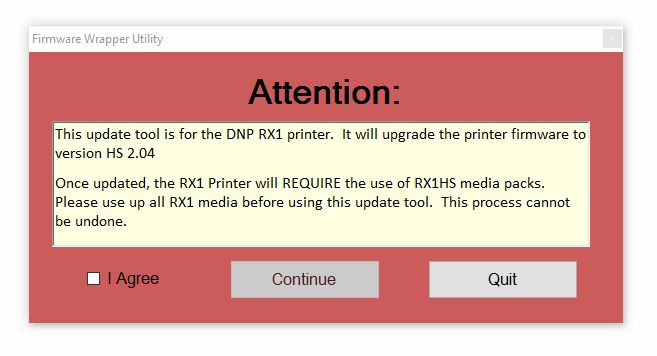
- The DS-RX1 Version Up Tool will appear.
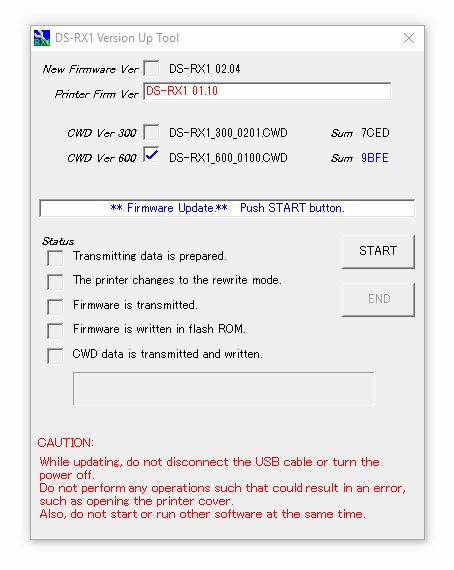
- Your current version should be 01.10. Click START. Should take a couple of minutes and you should hear the printer turn off and back on. The current version will show on the screen. Click END

14 Comments