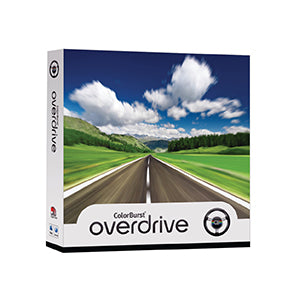Description
Reviews
Customers Have Asked
Overdrive uses new advances in color management and printing technology to deliver high-end accurate color to the Epson SureLab D3000.
Ships with a complete set of pre-built print environments—
no manual driver setup required
- Simply select a print environment and start printing
- Choose from Glossy or Luster environments
- All roll widths, from 4 inches to 12 inches, are included
- Choose between standard (high-speed) and high print quality
- Borderless environments included for each media type and size
Automated print production
- Automatic accurate color without custom profiling or relinearization
- Auto-rotate images on import to fit media—no manual rotation of files necessary
- Printing streams at full speed (up to 650 4" x 6" prints per hour)
- Print the image file name plus custom information, such as your company's name, to back of each print
Integrated Layout with Tiling included
- Layout is integrated into Overdrive for Windows
- Nest, scale, crop, rotate, step and repeat or tile images with optional crop marks and job titles
- Refit images in a layout based on "best fit" to save media or "rows" for easy trimming
- Versitile layout editing — layouts can be edited after sending to the Job List
Full PostScript and Raster File Support in Overdrive
- EPS, PS, and PDF files
- RGB, CMYK, and grayscale 8-bit and 16-bit support for TIFF (LZW compression is supported), JPEG, BMP, and PNG
Job Manager
- Files and folders can be dropped directly into the Job Manager, opened from the File menu, or saved to the Hot Folder
- Jobs can be reordered, deleted, or placed on hold to be processed later
Print from Applications
- Print directly from image-editing and layout applications, such as Photoshop, InDesign and Illustrator
- Select the Overdrive printer from in the Print dialog to send files directly to Overdrive Job Manager
Hot Folder
- Print to the Overdrive Hot Folder locally or across a network
- Automatically scan the Hot Folder at a user-defined interval