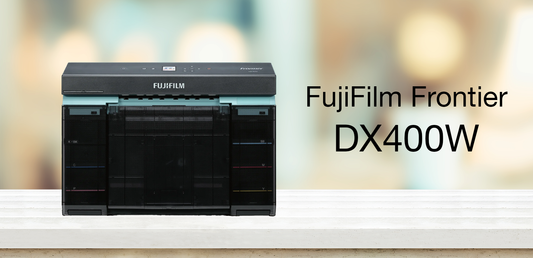At Imaging Spectrum, we have been selling dye-sub printers for 20 years. Here we share 6 tips to help you get the most out of your photo printer investment.
- Routinely clean your photo printer! Most manufacturers include cleaning strips in every box of media. We recommend a simple cleaning cycle after every box of media. If you are unsure of how to clean your printer please give us a call. Not cleaning your print heads can reduce the life of your printer.
-
Whenever you transport your photo printer remove the catch tray and completely empty it! Nothing will ruin an event like a jammed printer. On average, it takes a skilled technician an hour to clean out a printer filled with scraps when in for repair. If you do not empty out your catch tray before you move your printer you may be asking for trouble.

- Take out the paper and ribbon before you transport your photo printer. All printer manufacturers recommend this! If you leave the heavy paper and ribbon in your printer while you are moving your printer around, you risk internal damage. Stack the odds in your favor. It is nicer to have a working printer than show up to an event with printer problems.
- Keep your photo printer covered during transport and storage. As always, dust is the enemy of photography. Anything you can do to prevent dust exposure to your printer will protect the printer as well as the quality of your images. We recommend a simple printer case like this one to protect it in non-rugged transport environments and in storage. For rugged transport (UPS or air cargo) we will always recommend a Pelican or ATA style case.
- A dry printer is a working printer. Just as dust is the enemy of photography, moisture and condensation are the enemies of electronic printers. Avoid condensation.
- Limit your photo printer’s media exposure to extreme temperatures. We get a lot of questions about media handling as customers sometimes end up in extreme environments. Usually this doesn’t present a problem in the short term; however, long term exposure can spell trouble. If you are unsure, please call us and we would be happy to discuss your situation and make a recommendation.
Take the time to protect your investment! You will be glad you did in the long run. If you have any questions or tips you have learned from experience, please comment below. Thanks for reading!