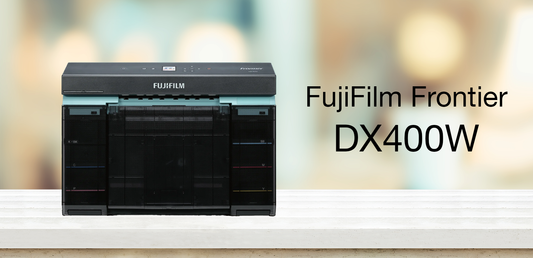New release of DSLR Remote v2.4 Photo Booth Software from Breeze Systems
We are really excited about this new version of Breeze Systems Software! Formally released on April 16, we think Chris Breeze has struck gold with his new release. One of the best new features is the Photobooth Setup Wizard located under File. It is a three step process that will help you set up your photo booth operation quickly. Very important: before you run the Setup Wizard, load the driver and install your printer, set it as the default and set the printer to the correct paper size and orientation. Always remember to plug the printer into the same USB port or Windows will see it as a new printer and reload the driver and it will not have your correct printer settings. (Tip, label your USB cable with the port #). Only run the Setup Wizard once. Every time you run it you can re-set all the changes you have made already. Make changes in Photobooth Settings instead. Step 1: Select your printer settings and layout; ie, Classic double strip of 4 photos - this is the traditional photo booth setup. This layout does have smaller images than I usually use but it is a great starting point.

Step 2: With v2.4 the default location of the Photobooth images has changed and in this screen you can set up a unique folder for your screens. Step 3: If you are using a Touchscreen select it. Check "allow users to select BW or color prints" if you want your guests to have an option. I recommend setting Preview each photo so they can see their photo. Display print preview can lead to a backup in the booth as people redo photos. I recommend leaving this off. Add a background if you want to use it instead of a Footer. Remember you still need to customize the Background or Footer for your event. Enable video if that will be an option.  Another great addition to 2.4 is the option to be able to take your own photos without the photobooth countdown. This will be very helpful for events. In Photobooth settings under File click on Clicker mode. You still start the countdown but then take the photos using the shutter release button on the camera (or remote) instead of the photobooth countdown. Version 2.4 is fully compatible with our most popular photo booth printers: the DNP DSRX1, DNP DS40, the HiTi P510L, the Mitsubishi CPD70DW, the HiTi 720L and the Shinko S2145. Imaging Spectrum also offers printers bundled with Breeze software - buy a bundle and save! If you have any questions about this new version of Breeze photo booth software, photo booth printers or general photo booth questions, please don't hesitate to contact us at 800-342-9294 or email.
Another great addition to 2.4 is the option to be able to take your own photos without the photobooth countdown. This will be very helpful for events. In Photobooth settings under File click on Clicker mode. You still start the countdown but then take the photos using the shutter release button on the camera (or remote) instead of the photobooth countdown. Version 2.4 is fully compatible with our most popular photo booth printers: the DNP DSRX1, DNP DS40, the HiTi P510L, the Mitsubishi CPD70DW, the HiTi 720L and the Shinko S2145. Imaging Spectrum also offers printers bundled with Breeze software - buy a bundle and save! If you have any questions about this new version of Breeze photo booth software, photo booth printers or general photo booth questions, please don't hesitate to contact us at 800-342-9294 or email.