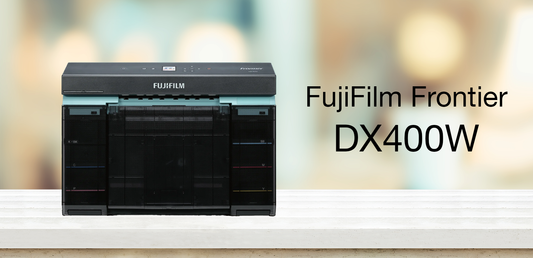Did you know that there is a new version of Darkroom Software? Version 9.2 of Darkroom Core and Darkroom Professional is available! Below is a summary of some of the new features included in Darkroom's powerful photo workflow software. Our favorite feature is the brand new greenscreen algorithm. It is the cleanest and most accurate drop out yet and has simple adjustments. Customers who are using it agree. There is also a brand new green screen masking tool for those situations that no algorithm can fix (green shirts, people off the background). We still haven't seen any software on the market that can match the combination of speed and accuracy that Darkroom can bring to your photography workflow.
Did you know that there is a new version of Darkroom Software? Version 9.2 of Darkroom Core and Darkroom Professional is available! Below is a summary of some of the new features included in Darkroom's powerful photo workflow software. Our favorite feature is the brand new greenscreen algorithm. It is the cleanest and most accurate drop out yet and has simple adjustments. Customers who are using it agree. There is also a brand new green screen masking tool for those situations that no algorithm can fix (green shirts, people off the background). We still haven't seen any software on the market that can match the combination of speed and accuracy that Darkroom can bring to your photography workflow.
With Core 9.2, Darkroom Software has introduced activation. With the activated version of Darkroom Core it is no longer necessary to use a dongle (software protection key), all delivery is electronic. Purchase your software online and start using it the same day. Some of the New Features in version 9.2 of Darkroom Core and Darkroom Pro
- New and Improved Green Screen
- Green Screen Masking Tool
-
Built-in Print Drivers in Pro and Core
- New printers added including Fuji DX100
- Photo Printer drivers are now integrated into Core, including the DNP DS40 and DNP DS80
- Built in driver = Faster printing, Easier set-up
-
Activation for Darkroom Core
- Instant download and use
- No dongle needed
-
Dynamic QR code generation
- Scan QR code with phone to view image
- New possibilities for photo marketing
- Or online sales
- Live view for compatible Canon and Nikon cameras
- Windows 8.1 Support
If you purchased Darkroom software or an upgrade on or after March 1, 2014, then you are eligible for a free upgrade. Simply download the new version here. If you would like to purchase an upgrade you can do so here and then give us a call at 800-342-9294 or send us an email and we will help you activate your new software. View this video to see the steps involved in upgrading your software key. New to Darkroom Software? From "click to collect" - Darkroom Software is the industry standard workflow solution for on-site event photography and printing, greenscreen workflow, studio/lab production and printing, sports, schools, groups and photo booths. We have thousands of customers that use Darkroom every day to save time and make more money. Call us and we can show you how Darkroom Software can help you grow your business.