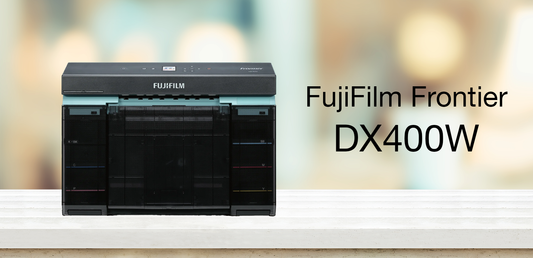Whether it is for a photo booth or on-site event photography, troubleshooting media issues can be quite stressful for the owner/operator and the dealer (along with troubleshooting cameras, lights, computers, software, etc.) However, when it comes to photo supplies, I’d like to offer a few pointers to help you keep a healthy perspective relative to the situation of “credits or replacement”. This perspective is from a person who has been in the professional imaging business for over 25 years.
Whether it is for a photo booth or on-site event photography, troubleshooting media issues can be quite stressful for the owner/operator and the dealer (along with troubleshooting cameras, lights, computers, software, etc.) However, when it comes to photo supplies, I’d like to offer a few pointers to help you keep a healthy perspective relative to the situation of “credits or replacement”. This perspective is from a person who has been in the professional imaging business for over 25 years.
1) Always keep extra media in your cache. Managing an event business one box at a time would be considered suicide by many seasoned professionals. The cost of losing a client is oftentimes higher than the cost of an extra box or two of media. Remember, you cannot get these photo supplies at Walmart. Always have a couple of boxes in your “emergency supply cabinet”. The cost of shipping media overnight is often more than the cost of one box.
2) ALWAYS SAVE EVERYTHING!!! Do not throw away ribbon and paper and expect to get it replaced. It won’t happen. This needs to be clearly explained to your staff. Save the paper and the ribbon… the manufacturer will never offer a credit without all evidence in hand and complete combinations of paper and ribbon. Manufacturers must first establish and confirm that there is a problem with the media. They will then require the defective paper and ribbon be returned before issuing a credit.
3) Call your supplier first if you think there is an issue. Your dealer should be the most up to date source regarding defective supplies (if they are not, consider another supplier). Your supplier usually has to follow the protocol of the manufacturer. In the case of obvious “defective media” issues, the supplier will typically issue a UPS or FEDEX call tag to you immediately in order to have the media returned (no cost to you). When the supplier receives the defective media they will either issue a credit to your account or send you a replacement (your choice).
4) If your supplier was not sure of the problem and or unable to issue a credit without approval from the Manufacturer, you may be asked to call the manufacturer to determine the cause of the problem and eliminate variables. Once the manufacturer has determined it is indeed defective media, they will usually give you a “case number” to reference with your dealer.
5) If the manufacturer has given you a “case number”, provide the number to your dealer so they can issue a call tag and have the media picked up.
6) Take care of issues quickly. We are always surprised when someone calls and says, “Remember that bad media we had a year ago… well we are ready to send it back.” In most cases, manufacturers will not issue credit for defective media after two months.
7) 90% of the tech calls that come in to Imaging Spectrum that are originally thought to be defective media issues are not related to the media at all. Once our technicians dig into the problem, in most cases it is the hardware or software that is causing the issue. Usually something simple that our techs can walk you through.
8) Unique circumstances. Life is sometimes not this cut and dry. We understand that. If you have an emergency, most dealers will typically do what they can considering the situation and try to help out. However, if you do not have back up media to see you through your event (see number 1) then it might be tough to find middle ground.