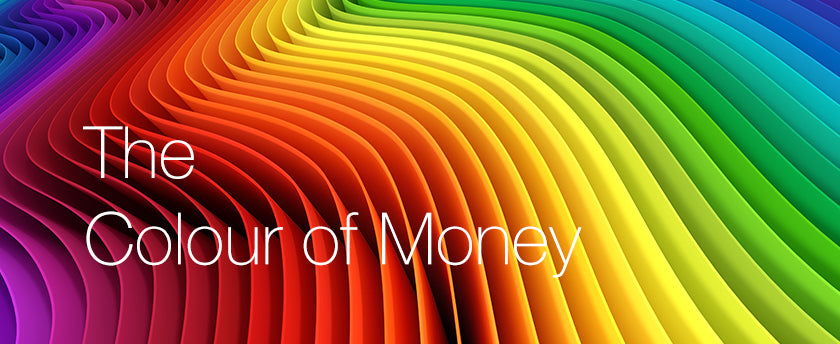
Some purples can be very tricky, it is the royal colour after all.
When we print, we make money. But, if the colour (British spelling intentional) is off, you can kiss that money goodbye. A very common tech question is about the colour of prints. The question becomes, is the print colour correct or is it off-colour? So my first response is always, how do the skin tones look. If the skin tones are off and the graphics are okay, it is probably a camera white balance (WB) issue. If the skin tones are correct and the graphics are off it is possible that the graphics are a colour that cannot be faithfully reproduced by the 3 colour cyan-magenta-yellow dye sub ribbon. Try another colour. Some purples can be very tricky, it is the royal colour after all.
"But it looks good on the monitor!" What makes you think your $100 monitor is more accurate than your $800 printer? Maybe it is, maybe not. If you colour calibrate your monitor then you can possibly trust your monitor. What is monitor calibration? The best way is a calibrator like a Spyder 5 It is worth the money if colour accuracy is important.
- Why is there a difference in the monitor and the prints? Here is some good info to consider.
A computer monitor is projected light, or additive colour. - Prints reflect the colour and are subtractive colour.
What does that mean? Think of your monitor, especially LED, as a bunch of little light bulbs. They are very forgiving and your eyes have a much easier time adjusting to a monitor. Your print is merely reflecting the light in the room. If you had bad lighting in the room, it will make the prints look bad. Non-balanced fluorescent can make prints look green. Tungsten lights can make them look yellow. Modern LED are much closer to daylight and will probably be a better option to check prints.
Camera white balance is the first important thing to set. Auto WB is never a good option. All the photos could potentially be different. Match your white balance to your light:
- Different types of lights have different colour balance.
- Tungsten-Yellow Orange 3200°K
- Daylight/Flash/LED Blue 5500°+K
- Fluorescent-Green
- Avoid Auto WB, unless you are using mixed lights, like LED and Tungsten.
- With Daylight, Flash and LED lights, the Camera setting may be best with anyone of these; daylight, cloudy, or flash. Try them all.





