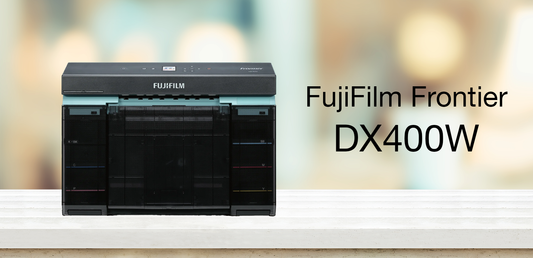The drivers are coming, the drivers are coming. Okay, really, they have landed. After a bit of waiting Sinfonia (formally known as Shinko) has released the new CS2 Photo Printer driver for 2-2x6 cuts. The CS2 is also known as the S6145 and the CS does stand for ColorStream. The new driver and Firmware will upgrade the printer to be able to print and cut 2-2x6 strips for photobooth use. Please go to the link below and download the Firmware and Driver.
http://imagingspectrum.com/blog/2012/08/dnp-ds40-sinfonia-cs2-photo-printer-drivers-firmware/ The Firmware is a zip file so be sure to extract it before trying to use it. Click on the upgrade.bat batch file to launch the firmware installer. Please remember the firmware is the printer’s operating system so do not turn off anything during the minute and a half upgrade. When the upgrade is complete it will ask you to hit any key to continue. The driver download is also a zip file so be sure to extract it as well. Click twice on the file named chc-s6145_135_build204 and the driver will be loaded and ready to go. Be sure to set the Print Size in Printing Preferences to CHC-S6145-4x6in (split)

For more information please see our earlier blog posts. https://imagingspectrum.com/blogs/blog/new-shinko-sinfonia-cs2-now-in-stock https://imagingspectrum.com/blogs/blog If you have any questions or need any assistance, please comment below and we will answer promptly or drop us a line at techsupport@imagingspectrum.com.