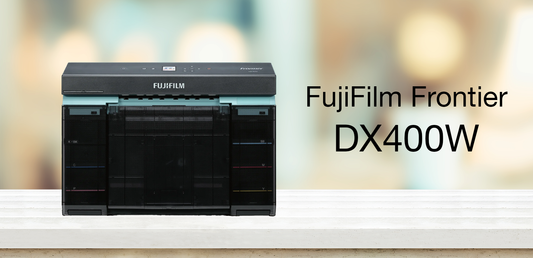Are you thinking about bringing your large format printing in-house, but have concerns about the cost of investment? With generous new rebates on Epson printers, your upfront cost is now considerably lower. Epson announced new instant rebates in August that really make in-house printing an affordable option.
With the Job History feature, you can see exactly how much ink is used!
Now that you know the printers are affordable, what about the actual cost of the prints? The new Epson printers come with a built in feature that allows you to figure out exactly what each print job costs. Through the Job History feature, you can see exactly how much ink was used on a print job. The Job History stores the last ten jobs printed by the printer. To access Job History through the printer menu: Press the right arrow button on the printer panel to access the printer menu Scroll down to Printer Status and press the right arrow button

Scroll down to Job History and press the right arrow button

The display should now look something like this:
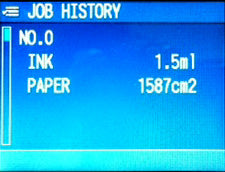
No.0 refers to the last job printed. If you continue to scroll down through the list you will see No. 1, No. 2, etc. Number 1 is the job prior to number 0, and number 2 is the job printed prior to Number 1, and so on. This will continue until you reach job number 9. While the cm2 paper stats are nice, I rarely use them. The paper cost is easy to figure out. The hard part, until now, has been the amount of ink used in each print. Now that you have that information, you can easily determine your cost per print. Since all of the inks cost the same, you can divide your cost on the printer cartridges by the amount of ink that comes in them. Here is our cost on each size of the Epson cartridges for the 24” and 44” printers. Epson 150ml cartridges - $78.00 each or $0.52/ml Epson 350ml cartridges - $129.00 each or $0.37/ml Epson 700ml cartridges - $225.00 each or $0.32/ml Now let’s suppose you just printed an 8x10 on a 10” roll of Premium Luster 260 Paper. The 10" Premium Luster 260 Paper costs $42.90 for a 100’ roll. From this we can calculate that the cost of the paper is $0.43 per foot. Since an 8x10 is only using 8” of paper, your actual paper cost is roughly $0.28. Based on the Job History information during testing, I have determined the average ink used on a 720x1440, full coverage 8x10 print is 0.8ml. Now that we have all of the figures, we can start to calculate our cost for an 8x10 print.
| Using 150ml Cartridges | Using 350ml Cartridges | Using 700ml Cartridges |
| Paper=$0.28 | Paper=$0.28 | Paper=$0.28 |
| Ink=$0.41 | Ink=$0.30 | Ink=$0.26 |
| Total=$0.69 | Total=$0.58 | Total=$0.54 |
You can see there is a tremendous savings when you use the larger cartridges. But the real savings begin when you start to print larger prints. Here is the cost per print for a 16x20 using Premium Luster 260 16x100’ paper ($70.40 per roll)
| Using 150ml Cartridges | Using 350ml Cartridges | Using 700ml Cartridges |
| Paper=$1.17 | Paper=$1.17 | Paper=$1.17 |
| Ink=$1.64 | Ink=$1.20 | Ink=$1.04 |
| Total=$2.81 | Total=$2.37 | Total=$2.21 |
These prices will continue to go down per ft2 as you start printing on wider roll medias. If you have any questions on the new Epson printers, feel free to call us at 800.342.9294.