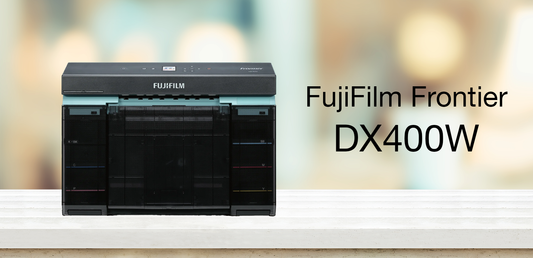Step by step instructions on how to use Adobe Illustrator to create a CutContour image that is ready to print.
Related:
Epson Print-Cut Solution with Graphtec and Onyx
We are here to answer all your questions. Five us a call at 214-342-9290 or email inkjet@imagingspectrum.com