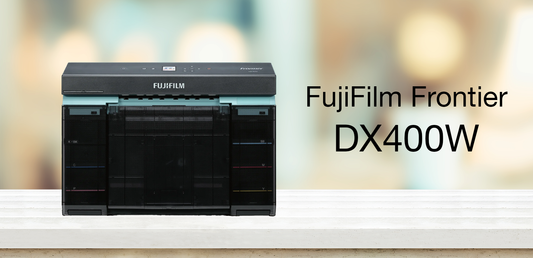If you want to make color or density changes to your prints on a DNP DS40, DNP DS80 or the DNP DSRX1 here are the steps to make them: Any changes you make must be made in two areas in the driver for it to work.
If you want to make color or density changes to your prints on a DNP DS40, DNP DS80 or the DNP DSRX1 here are the steps to make them: Any changes you make must be made in two areas in the driver for it to work.
- Go to the DSXX Properties.
- Click on Advanced tab.
- On the bottom left, click printing defaults...
- Click Option tab, click on ICM & Driver (M) and click apply
- Click Color Adjustment tab Make corrections and Click Apply and then OK
This will take you back to DSXX Properties
- Click on General tab
- In General tab click on Printing Preferences (In Windows 7 it is only called Preferences)
- Click Option tab, click on ICM & Driver (M) and click apply
- Click Color Adjustment tab Make corrections and Click Apply and then OK
- Click OK in DSXX Properties
Please note that you may need to restart the computer to have the changes take effect. Click here to download a PDF of these instructions to copy to your computer or laptop for future reference. If you have any questions please don't hesitate to contact us. Happy Printing!