Our inkjet tech team has fielded several calls today regarding an Epson driver issue with regards to Mac OS. Apparently the latest round of Mac OS updates have caused a conflict with some Epson Stylus Pro Printer drivers. Thanks to Jay at Jay Miller Photography for sending us a sample image (below) that is the result of the driver issue and thanks to Jeff at Instaimage for sending us the workaround procedure from Epson (listed below.)
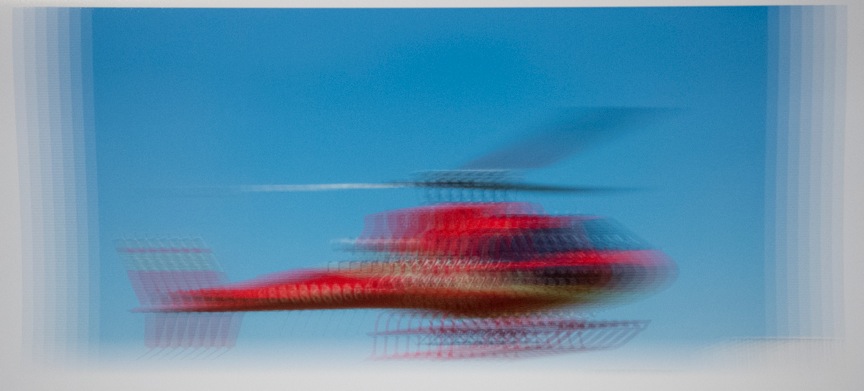
If you are experiencing this problem you can contact the Epson Pro Imaging tech line at 562-276-1305 and they can walk you through the work around. Or you can try the following steps on your own.
Occasionally user permissions associated with files or applications including the printer driver become damaged. This problem can also cause the computer to run very slow and exhibit print quality issues. You may be able to resolve this by using Apple’s Disk Utility, to repair permissions.
Follow these steps:
1. Click Apple…System Preferences…Print & Fax/Scan
2. Select your printer and delete it (click -)
3. Download the latest printer driver from http://support.epson.com
4. Open Mac HD/Library/Printers and trash the Epson folder*
5. Open Mac HD…Applications…Utility
6. Double-Click Disk Utility
7. Select the Mac HD and perform: Repair Disk Permissions
8. Install the downloaded driver normally
9. Click Apple…System Preferences…Print & Fax/Scan
10. Add a printer (Click +)
11. Select your printer and click Add
12. Try printing
If you have any questions, please comment below and we’ll try to help.

5 Comments