This was written in December 2012 before manufacturers had come out with Windows 8 drivers. Please check the support page of the manufacturers for Windows 8 installers before loading drivers with this method.
If you are running Windows 8 and you are trying to figure out how to install DNP and HiTi Photo Printer drivers written for Windows 7, we have a solution . By disabling the driver signature enforcement these Windows 7 drivers will load on Windows 8. Download and follow these directions:
How to install Windows 7 drivers in Windows 8
Follow the directions and then load the Windows 7 64 bit driver for DNP and for HiTi load the Setup application:
Helpful links:
Please note that current Shinko Photo Printer drivers are compatible with Windows 8 and this procedure is not necessary.
We hope this is helpful. If you have any questions, please email our technical support team and one of our techs will connect with you.


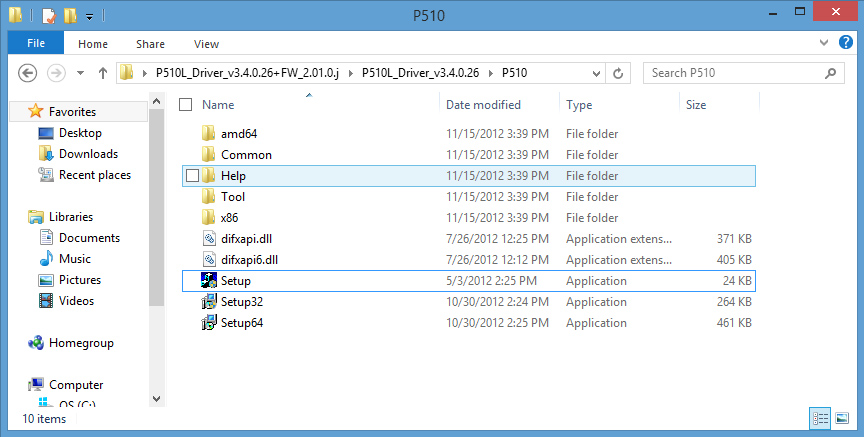
26 Comments