If you own a HiTi P510 Series Photo Printer you may have noticed that there is a “Cleaning Message” that is displayed every 330 prints. This message is especially annoying for event photographers and photobooth operators. We have received many requests to change the default on these printers to not display the cleaning message. HiTi has just released a new piece of software to permanently reset the message. There is no option to turn it off, however, you can now set it to these options:
The default factory setting pop-up clean message is 330 prints.
How to use:
Download software here.
Connect P510 series printer to computer > turn-on power > run the software > select number of prints between cleaning messages and then click apply.
The printer’s main board will change setting.
Printers that are compatible with this software: HiTi P510L, HiTi P510S, HiTi P510si, HiTi P510K.
If you do need to clean your printer, here is a link to a video that will show you how.
How to Clean the HiTi P510S Photo Printer
Please comment below if you have any questions, and please let me know how this works out for you.
Thanks and Happy Printing!

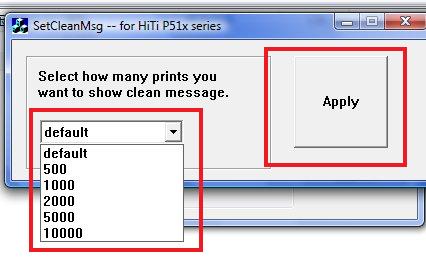
13 Comments