This software has been updated, please see, Software Update v3.1 for the DNP SnapLab+ SL620A
The latest software version of SnapLab+ SL620A / DS-Tmini is now available. To download and install this update, visit the official DNP Support for software and drivers. Key features of this software update include improvements to the photo calendars, additional social media networks, and improved color output.
Photo Calendars Improved
- New templates for photo calendar
- Calendar Collage
- New workflow for calendar simplex (single-sided) product creation
- Updated Screensaver / Attract loop
Additional social networks have been added for users to retrieve and print photos from:
Note: Social Media features are off by default
Under-the-Hood Improvements for Usability and Reliability
- Faster loading from folders for Android Phones OS v5 and V6
- Better Handling of cable connections to some Android phones which connect as USB memory
- Better Sorting of images from iPhone when importing through cable
- Bug fix for border and calendars
Operator Setup Feature
- New color adjustments contols have been added to tune the color output of each connected DNP DS photo printer(s)
Updating through SnapLab Admin System
Software can also be installed through the Self-Update on the SnapLab Admin system with an internet connection. For further information, and instructions on how to get the latest software for your DNP SnapLab+ SL620A / DS-Tmini, read the software manual from DNP
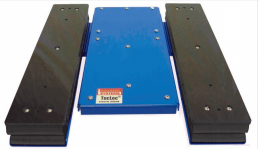


0 Comments