Have you ever noticed the little “cleaning sheet” that comes in the box with your Sony UPCX1 supplies? What is it for anyway? Well, you may never have to clean your printer – it’s one of those things – “if it ain’t broke, don’t fix it.” However, if you start to see dust specs or scratches on your prints you will need to take a few minutes to clean your printer.
You will need the cleaning cartridge that came with your Sony UPCX1 and a cleaning sheet (see picture).
The procedure is outlined in the Sony UPCX1 user manual which you can download here. Go to page 17 and follow the instructions – it’s very easy and only takes a few minutes.
If you have any questions or need any assistance please don’t hesitate to contact us.

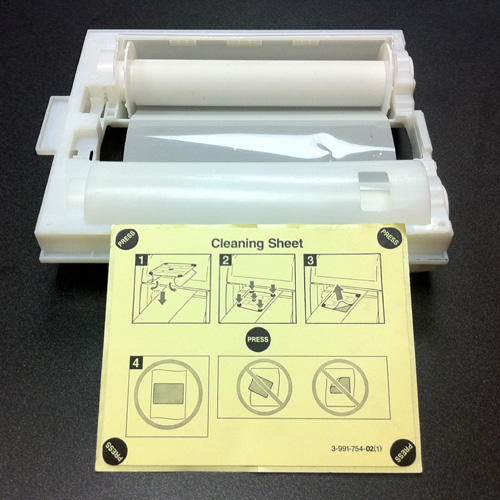
32 Comments